Introduction
Planning a trip can be an exciting yet overwhelming task. To help streamline your travel preparations, trip itinerary templates have become invaluable tools for travelers worldwide. In this comprehensive guide, we'll explore the benefits of trip itinerary templates, discuss the essential components to include, and provide insights into using templates on popular platforms like Microsoft and Google Docs. Additionally, we'll delve into special apps such as TripIt, Wanderlog, TripHobo, and Sygic Travel, highlighting their features and functionality.
Whether you prefer a do-it-yourself approach or seek the expertise of a travel planner, we'll show you how to combine the convenience of trip itinerary apps with the personalized touch of a customized itinerary. So, let's embark on a journey towards seamless travel planning!

Start building a trip itinerary
What are Trip Itinerary Templates
Trip itinerary templates are pre-designed documents that serve as a framework for organizing and outlining your travel plans. These templates act as blueprints, allowing you to structure your trip details systematically. They typically include sections for important information such as flight details, accommodation, transportation, sightseeing activities, and more. With trip itinerary templates, you can save time and effort by avoiding the need to create an itinerary from scratch.
Why do we need trip itinerary templates?
One of the primary advantages of using trip itinerary templates is their flexibility. Templates can be adapted to suit various types of trips, whether you're planning a solo adventure, a family vacation, or a group excursion. They allow you to customize your itinerary based on your interests, budget, and available time. You can easily modify the template to add or remove activities, change the order of your plans, or adjust the duration spent in each location. This flexibility ensures that your itinerary reflects your unique travel goals and preferences.
Moreover, trip itinerary templates serve as valuable organizational tools. They help you keep track of crucial details, such as flight and accommodation information, contact numbers, and reservation details. By centralizing this information in one document, you can access it easily during your trip, reducing the chances of missing important reservations or experiencing last-minute complications. Additionally, having a well-organized itinerary can provide peace of mind and reduce stress, allowing you to focus on enjoying your travel experiences to the fullest.
Furthermore, trip itinerary templates can be shared with travel companions or loved ones. If you're traveling in a group or with family, a template can serve as a collaborative tool, ensuring everyone is on the same page and aware of the planned activities. Sharing the itinerary can facilitate coordination and communication, making the trip more cohesive and enjoyable for all involved.
In conclusion, trip itinerary templates are valuable resources for travelers seeking efficient and well-organized travel plans. By using a template, you can structure your trip, allocate time for various activities, and keep essential information in one place. These templates offer flexibility, adaptability, and the ability to customize your itinerary according to your preferences. Embracing trip itinerary templates empowers you to embark on your travels with confidence, knowing that your plans are thoughtfully structured and organized, ultimately enhancing your overall travel experience.
Key Elements to Include in Your Trip Itinerary
- Destination and dates: Clearly mention the location(s) you plan to visit and the dates of your trip.
- Transportation: Include details about your mode of transportation, such as flights, trains, buses, or car rentals, including departure and arrival times.
- Accommodation: Specify the name and address of the hotels, hostels, or vacation rentals you'll be staying at, along with reservation details and contact information.
- Daily schedule: Outline a day-by-day breakdown of your activities, including sightseeing, tours, excursions, and any pre-booked tickets or reservations.
- Time allocation: Allocate specific time slots for each activity to ensure a well-paced itinerary and avoid overcommitting or rushing through experiences.
- Maps and directions: Include maps or directions to key locations to help navigate between attractions and make the most of your time.
- Budget and expenses: Provide an estimate of expenses for accommodation, transportation, meals, attractions, and any other anticipated costs to help manage your budget effectively.
- Contact information: Keep a section with emergency contact numbers, important local contacts, and embassy/consulate details in case of any unforeseen circumstances.
- Notes and reminders: Include any additional notes, reminders, or special considerations, such as dress codes, local customs, or specific requirements for certain activities.
- Flexibility: Allow room for flexibility in your itinerary to accommodate spontaneous discoveries, free time, or unexpected changes in plans.

Remember, a trip itinerary should be comprehensive but not overly rigid. It should provide a framework for your travel plans while allowing for spontaneity and the freedom to adapt as needed.
Trip itinerary templates for Google & Microsoft
Google Trip Itinerary Templates Google offers various tools for creating trip itineraries, with Google Docs being the most commonly used platform. Google Docs provides a wide range of pre-designed templates that can be easily accessed and customized. These templates offer flexibility in organizing your trip details and can be tailored to match your preferences. With Google Docs, you can collaborate in real-time with fellow travelers, share the itinerary, and integrate it with other Google services like Google Drive, Google Calendar, and Google Maps. This seamless integration allows you to attach relevant documents, sync the itinerary with your calendar, and even incorporate maps or directions. One of the significant advantages of using Google Docs templates is their accessibility and familiarity. However, it's important to note that using Google Docs templates may require a stable internet connection, and the mobile functionality may be limited compared to specialized trip itinerary apps.
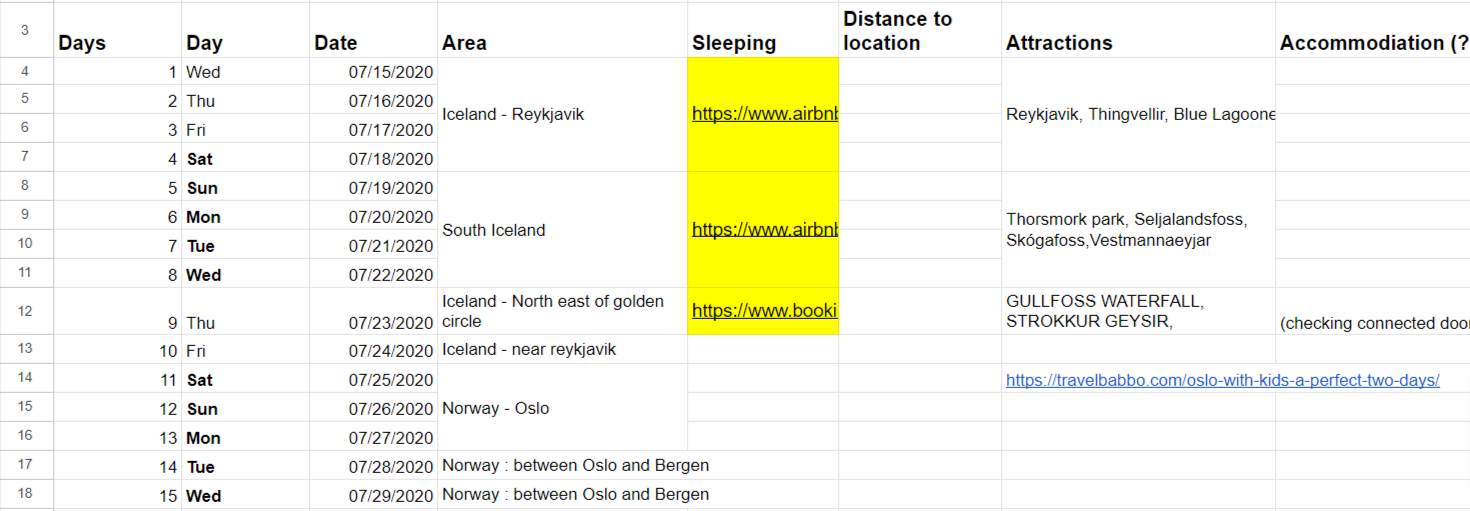
A Google Spreadsheet itinerary template that I used
Microsoft Trip Itinerary Templates Microsoft also offers trip itinerary templates through its suite of applications, primarily Microsoft Word and Microsoft Excel. These templates provide a structured layout for organizing trip details, including travel dates, accommodation information, transportation, activities, and more. Microsoft Word templates offer easy customization options, allowing you to modify the layout, fonts, and colors to suit your preferences. On the other hand, Microsoft Excel templates are ideal for creating more detailed itineraries, especially when dealing with complex travel plans or multiple destinations. The tabular format of Excel makes it convenient to organize information in a structured manner. Microsoft templates can be accessed offline once downloaded, which is advantageous when you're in areas with limited or no internet connectivity. However, collaboration and real-time sharing capabilities may be limited compared to Google Docs. Additionally, while Microsoft templates provide a solid foundation for creating itineraries, they may not have the same level of integration with other travel-related services as specialized trip itinerary apps.
Pros and Cons of Using Google and Microsoft Templates:
Pros:
- Customization: Both Google and Microsoft templates can be customized to suit your specific needs and preferences, allowing you to tailor the itinerary layout and content.
- Accessibility: Templates from both platforms are widely accessible and can be used on various devices, making it easy to access and edit your itinerary.
- Collaboration: Google templates, in particular, enable real-time collaboration, allowing multiple users to work on the itinerary simultaneously and share it with others.
- Integration: Google templates seamlessly integrate with other Google services, while Microsoft templates integrate well with the Microsoft Office suite.
Cons:
- Internet Dependency: Google templates require a stable internet connection to access and edit, while Microsoft templates offer offline functionality but may have limited sharing capabilities.
- Learning Curve: Both Google and Microsoft templates may have a slight learning curve if you're not familiar with the platforms.
- Limited Specialized Features: While templates provide a solid foundation, they may lack advanced features found in specialized trip itinerary apps, such as real-time flight tracking or integration with booking platforms.
In summary, Google and Microsoft trip itinerary templates offer flexibility and customization options for organizing your travel plans. They are widely accessible and can be tailored to suit your needs. However, they may have limitations in terms of internet dependency, collaboration, and specialized features compared to dedicated trip itinerary apps. Consider your specific requirements and comfort with the platforms when deciding which option best suits your needs for creating a trip itinerary.
Specialized Itinerary Apps: Organize Your Travel Plans with Ease
When it comes to planning and organizing your travel itinerary, specialized apps can be valuable tools to streamline the process. These apps offer features designed specifically for creating, managing, and optimizing your travel plans. Let's explore some popular itinerary apps and the benefits they provide.
- TripIt: TripIt is a leading itinerary app that simplifies the management of your travel plans. By forwarding your confirmation emails for flights, hotels, car rentals, and other bookings to TripIt, the app automatically organizes all the details into a single itinerary. It includes information like flight times, reservation numbers, and contact details, which can be accessed offline. With TripIt, you can easily view and share your itinerary, receive real-time flight updates, and collaborate with fellow travelers.
- Wanderlog: Wanderlog is an innovative travel planning app that aims to revolutionize the way you organize and document your trips. With its user-friendly interface and extensive features, Wanderlog makes it easier than ever to create and manage your travel itineraries. The app allows you to effortlessly plan every aspect of your journey, from flights and accommodations to activities and attractions.
- TripHobo: Triphobo offers a comprehensive platform for creating personalized trip itineraries. With access to a vast database of attractions, activities, and destinations worldwide, TripHobo enables you to select the places you want to visit and the duration of each stay. The app then generates optimized itineraries, including travel times between attractions, helping you maximize your time and minimize logistical challenges. TripHobo also provides additional features like hotel booking and restaurant suggestions, making it a one-stop solution for travel planning
- Sygic Travel:Formerly known as Tripomatic, Sygic Travel is a dedicated itinerary app that helps you create detailed travel plans. With its user-friendly interface, you can input your destination and select attractions, landmarks, and activities to include in your itinerary. Sygic Travel provides essential information about each point of interest, such as opening hours, ticket prices, and user reviews. The app also generates optimized routes and offers offline access to maps, ensuring you can navigate your itinerary seamlessly
By utilizing these specialized itinerary apps, you can streamline your trip planning process, keep all your travel details in one place, and make the most of your travel experience. Each app brings its unique features and advantages, allowing you to choose the one that aligns with your preferences and travel needs. Whether you're a frequent traveler or embarking on a once-in-a-lifetime adventure, these apps can be invaluable in ensuring a well-organized and enjoyable journey.
Sharing capabilities

Sharing a travel itinerary
Sharing capabilities refer to the ability to easily share trip itineraries with travel companions, friends, or family members. Including sharing capabilities in your trip itinerary template can enhance collaboration and facilitate communication among the people involved in the trip. Here are a few ways to incorporate sharing capabilities:
- Digital formats: Create your trip itinerary using digital tools or online platforms that allow easy sharing via email, messaging apps, or social media. This way, you can quickly send the itinerary to others or share it with a group.
- Collaborative platforms: Utilize collaborative travel planning platforms or apps where multiple users can contribute to and access the itinerary. This allows everyone involved to make edits, add suggestions, or provide feedback in real time.
- Printable versions: Provide the option to generate printable versions of the itinerary that can be easily handed out or shared physically. This is particularly useful for individuals who prefer to have a hard copy or for situations where digital access might be limited.
- Integration with calendar apps: Enable integration with popular calendar apps, such as Google Calendar or Apple Calendar, so that the itinerary can be synced with personal calendars. This allows users to receive reminders, set alerts, and have the itinerary accessible alongside their other appointments and commitments.
- Offline access: Ensure that the itinerary can be accessed offline, especially if traveling to areas with limited internet connectivity. This way, travelers can still view and follow the itinerary even without an internet connection.
By incorporating sharing capabilities into your trip itinerary template, you can streamline communication, foster collaboration, and make it easier for everyone involved in the trip to stay informed and engaged.
How to start filling out the trip itinerary template
Special itinerary apps like TripIt and Wanderlog are valuable tools that excel at keeping travelers organized and informed throughout their journeys. These apps streamline the process of managing trip details, such as flights, accommodations, reservations, and activities, all in one convenient location. By simply forwarding confirmation emails or manually inputting information, these apps automatically generate a comprehensive itinerary that can be accessed anytime, anywhere.

Plan your trip with an expert
While these apps excel at organization, it's important to note that they are not a substitute for thorough research and personal decision-making. They provide the framework for organizing your trip but rely on you to input the details and make informed choices about destinations, attractions, and experiences. These apps don't possess the ability to understand your preferences, interests, and travel goals, which are essential elements in creating a truly personalized itinerary.
To achieve the best of both worlds, combining the use of a travel expert and a specialized itinerary app can be highly beneficial. A travel expert brings their expertise and knowledge of destinations, local insights, and hidden gems. They can provide tailored recommendations based on your interests, budget, and travel style. By leveraging their expertise, you can ensure a well-curated itinerary that encompasses your desired experiences.
On the other hand, utilizing a specialized itinerary app complements the expertise of a travel expert by providing a digital platform for organizing and managing all trip-related information. It acts as a centralized hub where you can access crucial details, keep track of reservations, and stay organized throughout your journey. The app serves as a valuable tool for staying on top of your itinerary, especially when traveling independently or when a travel expert is not directly involved.
By combining the knowledge and recommendations of a travel expert with the organizational capabilities of a specialized itinerary app, you can enjoy the benefits of personalized guidance and seamless trip management. This hybrid approach allows you to leverage technology while still incorporating the human touch and expertise, ensuring that your travel experiences are well-informed, organized, and tailored to your preferences.
